Standardization of Code Format and Documentation¶
Author: Junhua Liang, Yucheng Liang
Last Updated: 2020-06-14
Goal¶
The goal of this project is to build a flexible framework and unified interfaces for recommender systems (RecSys), with which all the RecSys practitioner and researchers are able to 1) test/evaluate existing models and 2) build/modify their own new models easily. Hence, the code readability is extremely critical. Our team is keen on keeping a nice, clean and documented code so that every single file can be understood by other researchers and developers. Therefore, shall we suggest those ,who would like to contribute to this project to follow the designed format. Indeed, those Pull requests, which do not follow the format can not pass the our CI test. We use black-formatter, flake8-docstrings and isort to format our code.
In addition, we try to maintain informative documentation, which requires a formatted comment style in codes. Stacking everything into documentation is quite easy, but clear, formatted documentation will be more helpful, and that’s what we want to achieve.
Consequently, in this documentation, some rules are listed in order to keep developers writing codes properly. And we hope every contributor is supposed to observe these standards.
Python Coding and Docstrings Style¶
We use the automatic style formatter Black. See the installation guide for VSCode and PyCharm. Black supersets the well-known style guide PEP 8, defined by Guido van Rossum and collaborators. PEP 8 defines everything from naming conventions, indentation guidelines, block vs inline comments, how to use trailing commas and so on.
We use Google style for formatting the docstrings.
- Black formatting on Python files.
- Black formatting on Notebooks.
- Docstring with Google style.
- Isort to sort imports alphabetically, and automatically separated into sections.
If you are using Pycharm, it will be convenient to deploy black and isort commands as External Tools.
**Use the following args to make it compatible with black. **
isort --multi-line=3 --trailing-comma --force-grid-wrap=0 --use-parentheses --line-width=88 [ file.py ]
Or directly apply the default config file in our project root folder.
[settings]
line_length=88
indent=' '
multi_line_output=3
include_trailing_comma=true
use_parentheses=true
force_grid_wrap=0
Also, as jupyter notebook is widely used by most researchers, we are suppposed to ensure the codes in notebook also follow our code style. So we use flake8_nb to check your notebook. Be careful when you black your notebook. Because black can only format code in *.py file, it may cause terrible problem if you use black to format a notebook.** We strongly suggest that you should use black_nbconvert to format your notebook safely.**
The following examples are part of demo.py. For complete usages, please refer to demo.py.
Class¶
This is an example of how to write comments on a class.
r"""This document is a demo."""
class NoteDemo(object):
r"""A class used to sort an unsorted array with a different kind of algorithm.
Including quick-sort, merge-sort, shell-sort, etc. Please refer to :class:`NoteDemo`
for more details.
.. note::
If you want to let the user switch to a specific class, please add :class:`class-name`
.. math::
a^{2} + b^{2} = c{^2}
If you want to use the unordered list, try as follows:
* :attr:`a`: first params.
* :attr:`b`: second params.
Class information...
Class information...
Attributes:
init_array: unsorted array, :math:`\sum_{i=0}^{n}a_i` is inline math example.
"""
def __init__(self, init_array):
r"""Init the demo class."""
self.array = init_array
- Introduction and Summary: The first line of comments should be the introduction, which is ended with a period. And after a new line, you should write the details of this class, which is also ended with a period.
- Note block: If you want to note something or write some warnings, you should use the block.
- Attributes: All the class variables should be written here. So there is no need for you to write the arguments of
initmethods.
Method¶
def return_function(self, param1, param2):
r"""Show how to write notes correctly.
I will show math, example, yield in this function.
Please follow this standard to write your code.
.. note::
If you want to write some note, please add `Note:`
as this example.
Example:
>>> demo = NoteDemo([1, 2, 3, 4])
... demo.return_function("Hello", true)
Args:
param1 (str): string type parameter example.
param2 (bool): bool type parameter example.
Returns:
bool: True if yes, False if no.
Raises:
ValueError: param1 is not a string
"""
pass
- Introduction and Summary: The first line of comments should be the introduction, which is ended with a period. And after a new line, you should write the details of this method, which is also ended with a period.
- Args: You should detail each parameter here, writing their names, types and meaning.
- Returns: You should detail each return values here, writing their types and meaning. For more than one return value, please refer to the next part.
- Raise: If this method raises an exception, you should write them in this part.
def yield_function(self, param1, param2):
r"""Show how to write notes when you are ready to write a function with yield.
Please follow this standard to finish your code.
Args:
param1 (int): int type parameter
param2 (list): list tpye parameter
Returns:
(bool, int): a tuple with bool and int types.
Yields:
(string, torch. Tensor): Tuple containing a string type and a tensor type.
"""
pass
Returns: If the method returns more than one value, you should first write their types in a bracket, and then detail them.
Yields: Returns some iterators, you should write in this part.
Example Block¶
Example:
>>> demo = NoteDemo([1, 2, 3, 4])
... demo.return_function("Hello", true)
- If you want to give some example of how to use this method, this is a way for you to share.
Math Block¶
.. math::
a^{2} + b^{2} = c{^2}
- If the method has some mathematical background, you can use a math block to provide some information.
Jump to a class definition¶
If you want to link a class to its definition in comments, you can write comments like the following:
 Jump to a class definition
Jump to a class definition
Return Type¶
There are many ways to write returns. Just choose one of them and clarify the values and types.
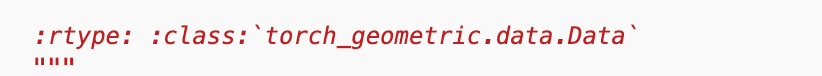 return type1
return type1
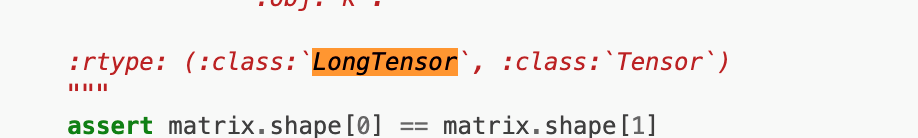 return type2
return type2
Format Check¶
As we want to provide good documentation, we hope to use some tools to maintain our quality of comments. In general, we use pydocstyle to check our code in CI. If your code fails to meet the requirements of such a check, your PR will not be approved.
Special Cases¶
In this part, we try to collect
1. Indention¶
There should be no space between the first letter and the """ in the first line of comment. And the first character should use uppercase.
| Code Example | Documentation |
|---|---|
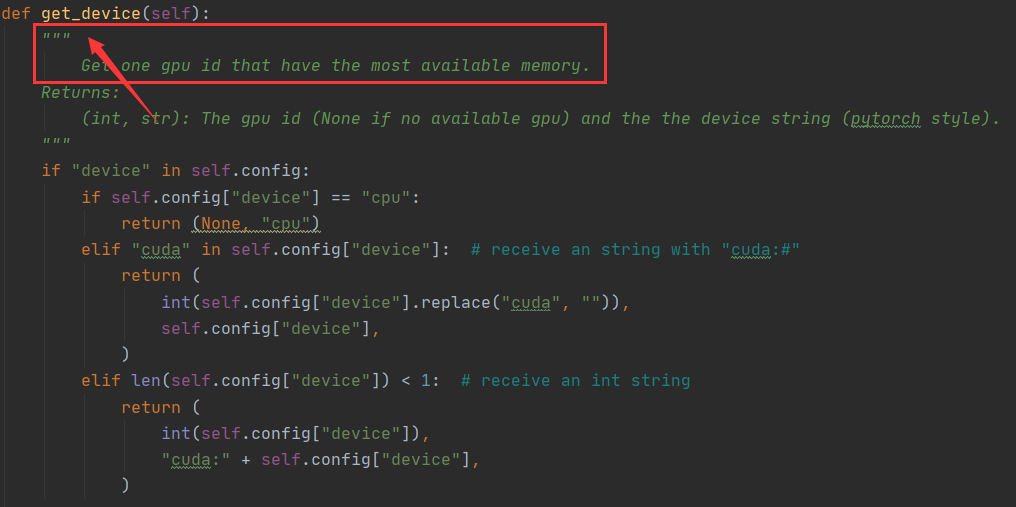 |
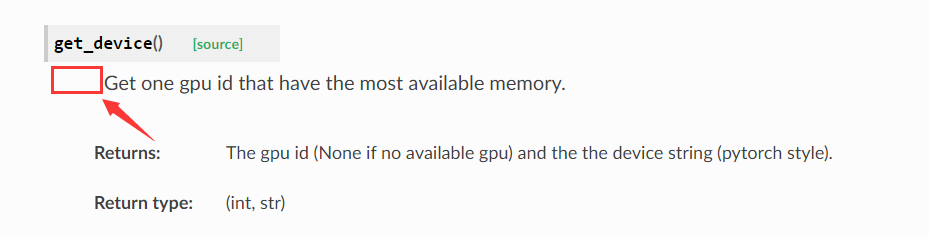 |
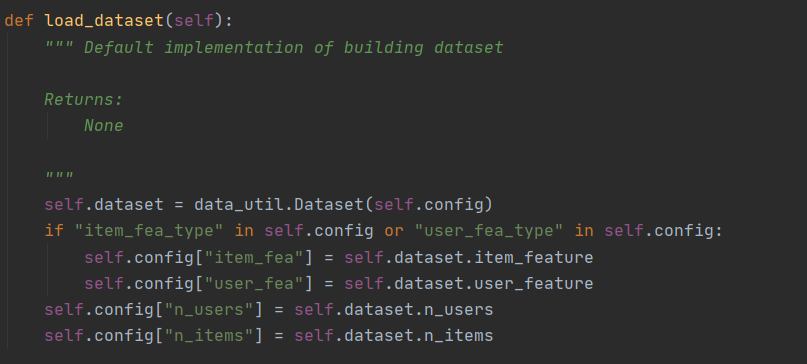 |
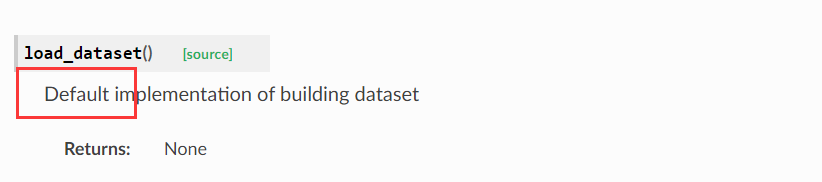 |
2. Newlines¶
There should be a new line between summary and details in a comment block. But in the detail part, there should be no newline.
| Code Example | Documentation |
|---|---|
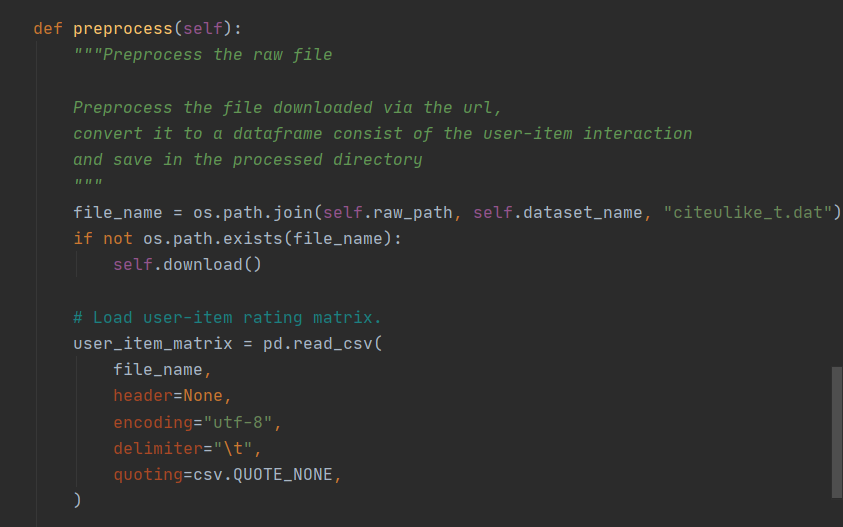 |
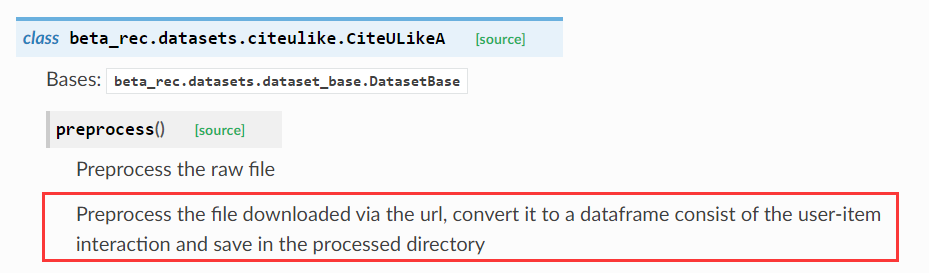 |
Action Item¶
- [x] Correct all typos in code, including code and comments.
- [x] Correct all naming that do not match the naming rules.
- [x] Format all comments, adding usage example, more informative description etc.